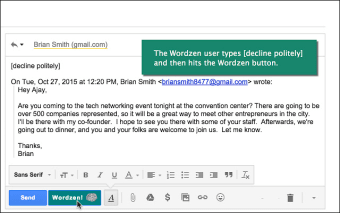Wordzen for Gmail - A Chrome Extension
If you want to have a conversation with your colleagues, friends, or family members, but have found yourself losing track of important conversations in the constant stream of data, we’re the right solution for you.
All you have to do is:
. Start a new email and start typing, or record a short message.
2. Choose the chat option and hit the "Record" button.
3. After you finish recording, the app automatically saves your message and will send it to the recipient.
4. If you want to edit the message or make any changes to the conversation, you can do so using the options at the bottom of the screen.
5. Your message will then be updated in the conversation.
That’s all there is to it.
In the latest version of Wordzen, we added the following improvements:
. After your message has been recorded, you can toggle back and forth between the before, after, and "diff" versions.